ANNOUNCEMENT:
ICCE forms are now sent via Adobe Sign (instead of DocuSign). The ULink request process has not changed.
Access Educational Opportunities on SF State ULink
ULink is a one-stop-shop for students interested in educational opportunities for career development through academic internships and service-learning. Connect with 500+ diverse SF State community partners listed on ULink! ICCE staff screen all organizations and opportunities listed on ULink to promote safe and positive learning experiences.
- Search and apply for opportunities by logging into your SF State ULink student account on SF State ULink through your SF State Global Log-in.
We strongly recommend that you read the Student ULink Userguide and review the additional information provided in the below section Community Engaged Courses & Academic Internships Information.
Questions? / Need more Information?: icce-communityplacement@sfsu.edu
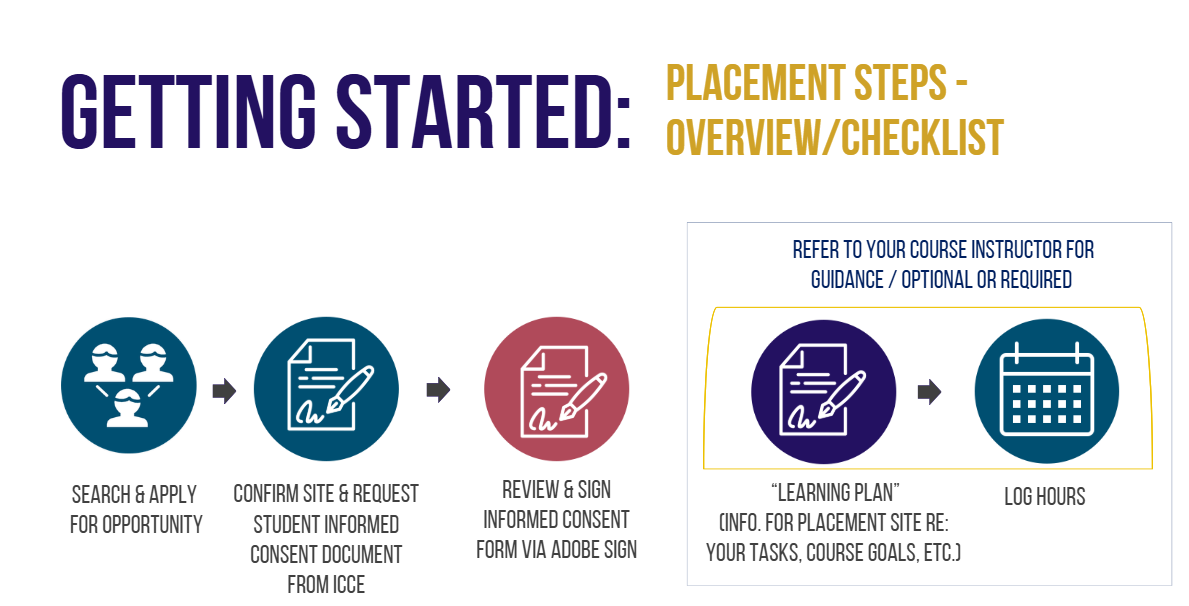
If you have confirmed a CE/service-learning/academic internship opportunity with an organization not listed in ULink, refer to the ULink & Site Placement Student User Guide (Road Map 2 scenario) to "Request Placement with Non-Contracted Site".
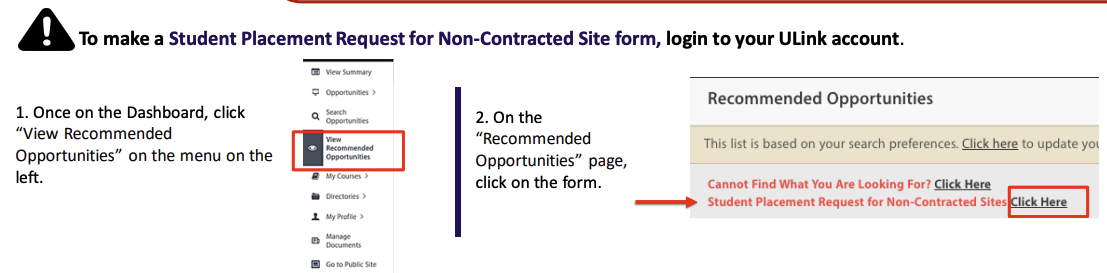
When you make your "Request Placement with Non-Contracted Site" within your ULink account, ICCE will be able to send you your required form: Acknowledgment of No LPSA (Learning Placement Site Agreement) & Student Informed Consent Packet.
Resources: ULink User Guide
Your ULink Account & Site Placement User Guide
This STUDENT ULINK USER GUIDE includes information about the following:
- Logging into your Account
- Learn how to search & apply for opportunities in ULink.
- If you already confirmed placement with a site not listed in ULink, know what further steps to complete and what information you can provide to your site supervisor.
- Learn how to log in your completed hours so your academic internship and/or community service-learning course instructor can view
- Before you begin at your placement site, know the required forms to complete and how you can request ICCE to send to you via Adobe Sign.
ULink Instructional Video Playlist
This ULINK STUDENT USER GUIDE PLAYLIST includes information about the following:
- Overview of Road Map 1
- Overview of Road Map 2
- How to Login to your SF State ULink account
- How to Login and Activate your Adobe Sign
- How to Search for and Apply to Opportunities on ULink
- How to Your Application Status with a Partner Organization
Additional Resource: Templates
MANUAL TRACKING OF HOURS
Below is a resource for both students and faculty. If your course instructor prefers and/or provides you the option to track hours manually and have your site supervisor verify and confirm, we have drafted an excel template (formatted to print on one page and hours are formulated to total). Note: Students do not need to submit a copy of this manual timesheet to ICCE.
Related Links
The documents on this webpage might not be fully accessible to persons with disabilities. We are working to fix these accessibility barriers. If you experience difficulty in accessing this content, please contact icce@sfsu.edu and we will provide you with accessible alternatives.
Adobe Acrobat Reader is required to view PDF files. This is a free program available from the Adobe web site. Follow the download directions on the Adobe web site to get your copy of Adobe Acrobat Reader.



