ANNOUNCEMENT:
ICCE forms are now sent via Adobe Sign (instead of DocuSign). The ULink request process has not changed.
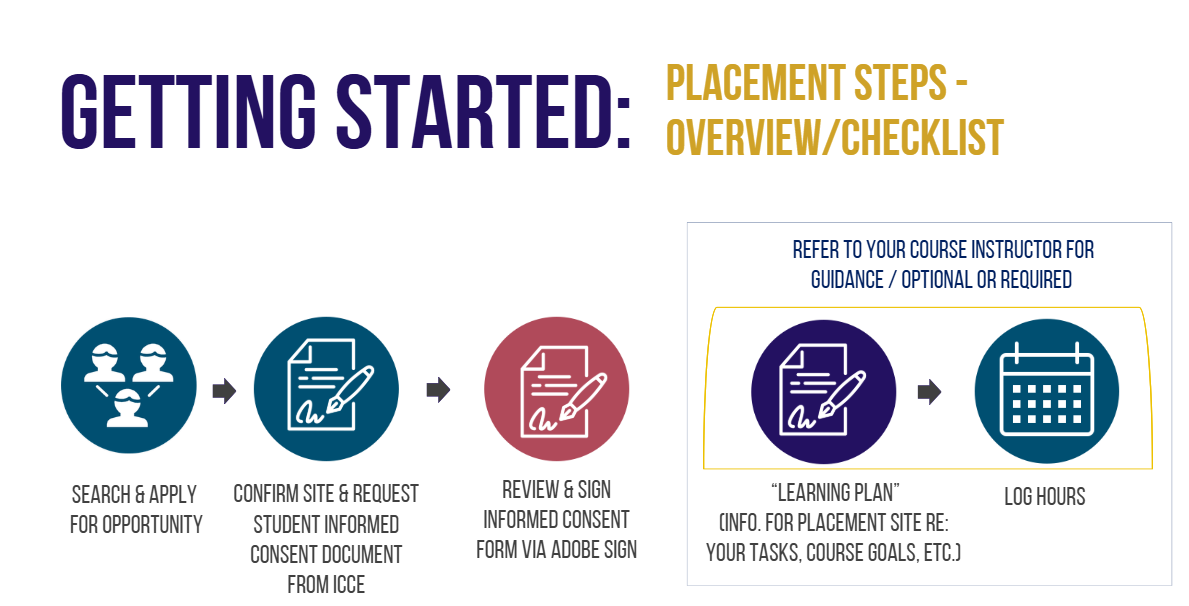
If you are enrolled in a course with a community engagement(CE)/service-learning/academic internship experience, there are 2 ways to find a list of partner organizations that SF State works with:
A) View the SF State ULink Partner Organization Directory.
The ULink database has a list of over 500 partner organizations that have an active Learning Placement Site Agreement with the university. To view and have full access to the Organization Directory to these preferred partner organizations, you will need to sign in to your ULink account.
View and Search for potential organizations in ULink
- Refer to the ULink & Site Placement Student User Guide. This guide provides a roadmap and a detailed step-by-step process for finding opportunities.
- Note: If you secure a CE/service-learning/academic internship opportunity with an organization not listed in the ULink directory, refer to the ULink & Site Placement Student User Guide to "Request Placement with Non-Contracted Site".
Make sure the organizations that you choose meet the requirements of your class and project objective.
Tip: Select up to 3 organizations that you would like to do your service project with, in case your first choice doesn't have any available opportunities.
B) Find "active opportunities" that are posted by partner organizations within SF State ULink.
To get a quick preview of the available active opportunities, you can go to the ULink homepage and click on the "Find an Opportunity" tab.
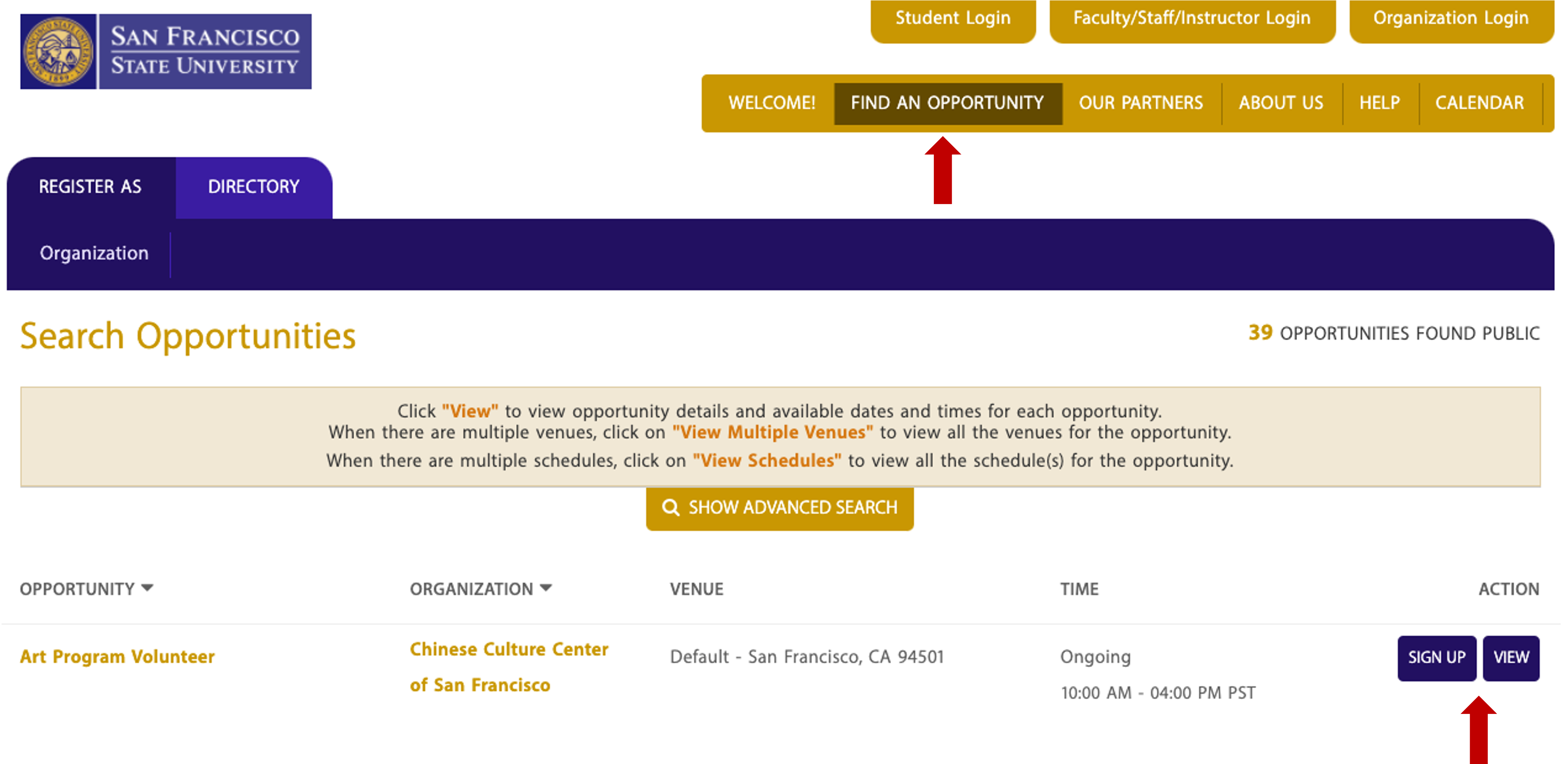
- You will need to sign in to ULink to have full access to the available active opportunities listed and the ability to apply within in ULink.
- Refer to the ULink & Site Placement Student User Guide. This guide provides a roadmap and a detailed step-by-step process for finding opportunities.
- The opportunities page within your ULink account shows a list of various opportunities that organizations have posted and are currently looking for students. Please note that most organizations have limited student placement availability.
- Note: If you secure a CE/service-learning/academic internship opportunity with an organization not listed in ULink, refer to the ULink & Site Placement Student User Guide to "Request Placement with Non-Contracted Site".
Make sure the organizations that you choose meet the requirements of your class and project objective.
Tip: Select up to 3 organizations that you would like to do your service project with, in case your first choice doesn't have any available opportunities.
Once you have confirmed your placement, e.g, internship/service learning opportunity with your partner organization and you have confirmed with your course instructor that your internship/service-learning opportunity meets course requirements and eligibility to earn academic credit, request ICCE to send you the required forms for you to review and sign. You can request ICCE to send you the required forms through your SF State ULink account.
After you submitted your request for the required forms, ICCE will send you a Student Informed Consent & COVID-19 Info. Packet that will be specfic to you and the organization that you chose (categorized under Road Map 1 or Road Map 2):
- If you were able to secure an opportunity through ULink or will be working for a site that's listed in the ULink Directory, you are Road Map 1 and ICCE will be sending you via Adobe Sign a Student Informed Consent & COVID-19 Info. Packet
- If you secured an opportunity externally, with an organization that's not listed in the ULink Directory, you are Road Map 2 and ICCE will be sending you via Adobe Sign a No Learning Site Placement Agreement Acknowledgement form and the Student Informed Consent & COVID-19 Info. Packet.
Tip: Refer to the ULink & Site Placement Student User Guide. This guide provides a roadmap and detailed step-by-step process of how you can activate your Adobe Sign account and how to request ICCE to send the Student Informed Consent & COVID-19 Info. Packet via Adobe Sign.
Refer to your course instructor for guidance / optional or required
A “learning plan” is a document that captures information that will help you, your internship site supervisor, and your course instructor to have an understanding of the following:
- Course and internship site information
- Service/work objectives: Summarizes your primary responsibilities/the type of work that you will be doing, and the specific tasks to be completed by the end of the internship.
- Learning objectives: ways in which site placement connects with your in-class learning
- Work schedule
- Additional information specific to your course/department/program.
Refer to your course instructor for guidance. In many cases, your course instructor/program will have a customized “Learning Plan” specific to your course/program that they will ask you to complete, review and sign. You do not need to submit a copy of your Learning Plan to ICCE.
Refer to your course instructor for guidance / optional or required
Once you confirm your placement, you will be able to log in your completed hours in ULink. This function is only available with registered organizations in ULink. Refer to the ULink & Site Placement Student User Guide (guide can be found in the "Quick Links" tab below). This guide provides a roadmap and detailed step-by-step process as to how you can link your profile with your site organization and how to log in your hours.
Refer to your course instructor for guidance. In many cases, your course instructor/program will have its own tracking/logging hours protocol outside ULink. It is not mandatory to log your hours into ULink, unless your course instructor requires it.
If you have confirmed a CE/service-learning/academic internship opportunity with an organization not listed in ULink, refer to the ULink & Site Placement Student User Guide (Road Map 2 scenario) to "Request Placement with Non-Contracted Site".
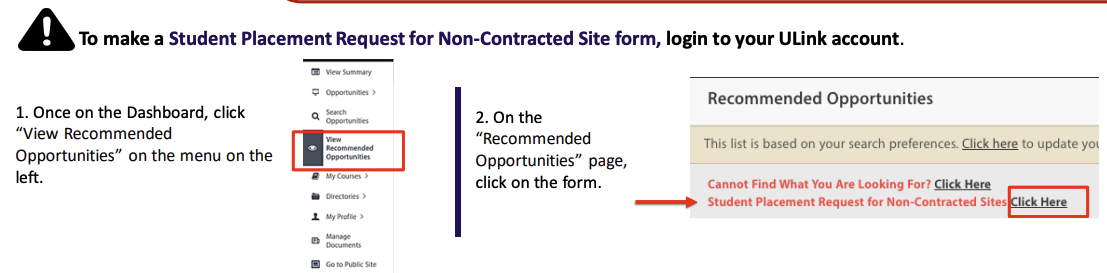
When you make your "Request Placement with Non-Contracted Site" within your ULink account, ICCE will be able to send you your required form: Acknowledgment of No LPSA (Learning Placement Site Agreement) & Student Informed Consent Packet.


